I’ve been working on a project that its main purpose is to get a screenshot of a bunch of different sites. The requirements for this project were simple.
- It has to be fast
- It needs to run on linux
I did some research, trying to found the best approach, I already knew Xvfb but haven’t worked with it in a real project, there wasn’t much info about what I was trying to do, however I’ve found some other automated solutions made in .NET that worked on windows using IE as rendering engine, but I’ve found nothing that worked out of the box in linux 🙁
I did found some interesting setups but nothing similar to what I was trying to achieve, and all the directions I’ve got, pointed me to the same place Xvfb, so because I’m a hands-on guy, I quickly cloned a minimal debian box to start playing with this.
First I’ve installed Xvfb, firefox and some fonts
ivano ~ # apt-get install xvfb xfonts-base xfonts-75dpi xfonts-100dpi firefox
After some package downloads I’ve got everything installed, I’ve checked the man page and found:
-screen screennum WxHxD
This option creates screen screennum and sets its width, height, and depth to W, H, and D respectively. By default, only screen 0 exists and has the dimensions 1280x1024x12.
So I did:
ivano ~ # Xvfb :1 -screen 0 1024x768x24 &[1] 2665Could not init font path element /usr/X11R6/lib/X11/fonts/misc, removing from list!Could not init font path element /usr/share/fonts/X11/cyrillic, removing from list!Could not init font path element /usr/share/fonts/X11/Type1, removing from list!Could not init font path element /usr/X11R6/lib/X11/fonts/Type1, removing from list!Could not init font path element /var/lib/defoma/x-ttcidfont-conf.d/dirs/TrueType, removing from list!
I’ve got some warnings from X, but nothing lethal, so now I have a Virtual X server ready to throw anything at it.
ivano ~ # DISPLAY=:1 firefox http://google.com &
I have to set the DISPLAY variable to be the same as the virtual screen I’ve created, after this command firefox must be there so I need to get a screen shot of the virtual screen so I’ve used the image magick import tool
ivano ~ # DISPLAY=:1 import -window root google.com.png<
When the import program ended I had a the following pg file:
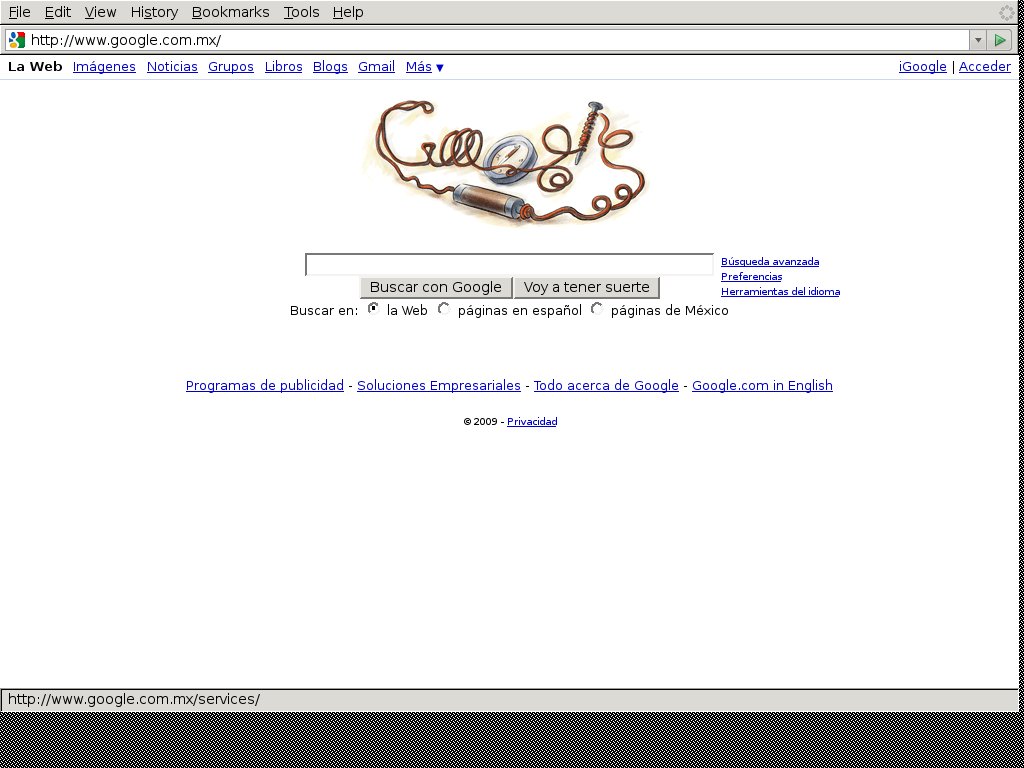
This apparently worked well, however I did some more testing to found any possible problem and the only thing I’ve found was that firefox tried to restore the session because of the improper shutdown so I had to tweak the firefox profile to avoid this, apart from this there were no other significant issues.
I will talk more about how I implemented the backend and frontend for the entire solution.